give it to a 12 year old n they sort it for ya..


I have been given a brand spanking toshiba L510 laptop to do a bit of freelance work on(running vista). I just went and bought a dlink wireless
router.
I've got that all plugged in, connecting to the internet with the desktop PC via cable is working fine. If I connect the lappy to the router via
cable, that works fine. The diagnostic software that comes with the router says everything is working fine.
HOWEVER! The lappy cant see the wireless network.
Looking on toshiba support it tells me "a) Please ensure your wireless switch is turned on (Please refer to your user manual in Chapter 2 to find the
exact location of your wireless switch)." but I dont have the manual. I cant see a manual download on the toshiba website. I cant find any switch on
the computer. Anyone have any other ideas?
there should be a little slide switch somewhere on the thing that you physically have to slide onto the 'on' position or you got nuthin my
friend..
give it to a 12 year old n they sort it for ya.. 
it will have a symbol similar to this near the switch
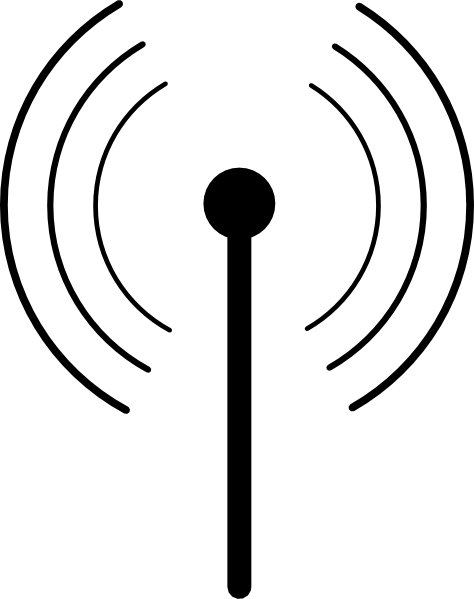
| Quote: |
Are you sure the router is set to be broadcasting a wireless network? Although it is a wireless router it probably won't broadcast your network by default. I don't use a PC but i remember i had to set up a wireless network for one once (back on XP) and there was a tool called Wireless Network Wizard (i think) which automatically set up a wireless network for you, transferred the wireless settings to a flash drive and then you plugged that in to whatever you wanted to be connected to the network and it did everything else for you. I hope that helps
woohoo, i'm wireless man!
Still cant find a switch anywhere but wirelss was turned off in "Windows Mobility Centre" All is good now. Though the LED is still orange? Oh well,
whatever.
http://www.csd.toshiba.com/cgi-bin/tais/support/jsp/modelContent.jsp?ct=SB&am...
users guide
thanks pod
is that the symble for wireless shit i thought it was a kombi speedo