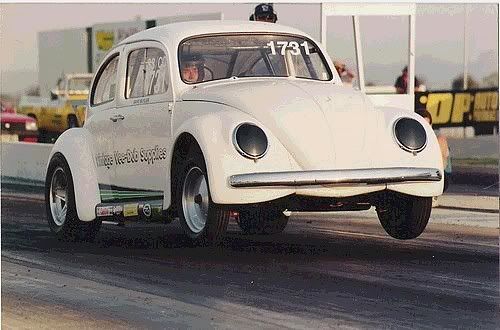

How do you save an image from the site?
i just do the old print screen and paste to photoshop
Thanks guys, sounds easy, just doesn't seem to work for me.
If I save, it seems to save the web page or something, not the image.
I just right click mouse on pic and when the "save picture as" appears, left click and that`s it. Goes straight to "my pictures". cheers
click in the middle of your picture so it captures the centre of what you want coppied. then press the print screen button on your key board.
Then go to paint and click edit. then click paste.
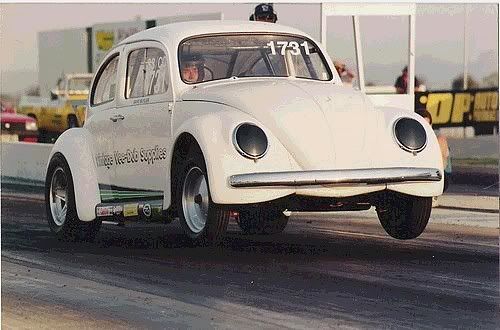
Your good Dave. Even the graphics!
I haven't tried again yet, with the holocaust's advice. My lappy doesn't have print page key but same as tool bar I guess.
Try tonight
I always wondered about this but never got around to asking anyone... 
When you print screen man, it will come out as a picture of the whole screen.
You just gotta cut and crop out what u want from that image in MS paint or photoshop of whateva. easy done buddy.
Still all sounds easy, but when I click the center of the pic I have just generated, it doesn't do anything, if I right click the pic, it doesn't
come up with 'save as', but I can find 'save as' in "file" in the menu bar, BUT, when it saves, it saves just a blank page with a very fine
border with 'Volkswarenhaus'no the bottom.
Man , not so easy!!!
k
On your keyboard, above the arrows on the keyboard (usually), there is a set of buttons... One says " PRINT SCREEN" on it.
Just without clicking anything at all with the mouse, press that button. It automatically copies EVERYTHING that is currently being displayed on the
screen in front of ya.
Open up MS Paint, or photoshop, what ever image software you got, create a new file (Press, File, then NEW at the top left corner). then click Edit,
then Paste at the top right corner.
The whole screen image should be pasted into that image program, whether it be MS paint of whatever.
Now you got to just cut and paste the bit you want out of that image (ie: the bug from bug selecta, rather than everything else on the screen)
Tell me how it goes 

| Quote: |
OK, I am really SLOW but thanks for the help Chris.
The closest I have to print screen is 'prt sc' with a square around it. [laptop] But I've never used any of these keys with the square around them,so I asume[instantly a bad thing I know] to use these keys, I hold a key [bottom left] that has Fn also with the square, doesn't work, nor does alt
or ctrl or shift ?... any ideas??? I'll take a photo if it'll help?
Also when [if] it does the print screen thing, where does it store this page, or will it ask me?
Cheers
ok - try holding down the Ctrl and Function button at the same time
While holding these down hit the "prt scr" button
Then paste in paint
 Still no action, but keep 'em coming.
Still no action, but keep 'em coming.
Thanks Bizarre
Hmmm......... is working on my sons lap top next to me
button with "prt scr" in box under "insert"
"control button" next to "function" button
Using paint??
Got paint open now??
It doesnt store tha page as such - but puts a ###.jpeg file when you save it from paint
Personally i use Irfanview
Using photoshop, it is open now, also this site and my image of the new project....
Your description of keys is spot on....Hmmm.
Give me a weber carb anyday!!!
prt scr button matt is the print screen button chris is referring to.
nick
Once you've told it to print screen, it should be like you have used Ctrl C (Copy). Just open a new file in photoshop and press Ctrl V or Paste
through the menus.
Good luck!!
I save pics from here all the time. All you do is right click your mouse
Then a heap of options come up and then
click on the one that says
save picture as
save it where ever you like on your computer
easy as
matt
1) press the PrtScn button (once) - whilst looking at the bugselecta page
2) open photoshop or go start/programs/accessories/paint
3) either click one of the menus up the top or use the right button on the mouse and select 'paste' or alternatively hold the Ctrl button and press
C
image of bugselecta + desktop should then be pasted into the photoshop/paint window for editing.
nick
Man......COMPUTERS
If I use print preview from file menu bar, the page comes up, but I still cant save...
Later
By jove [whatever that means] mr Bond you've done it.
Thankyou all for helping, and yr patience.
Cheers
hopefully result in members rides, porject cant help it!
the prtscrn button essentially will capture everything you are looking at on the screen (start bar, internet explorer, bugselecta etc)
you then paste that captured image into either photoshop or paint.
then you edit it, so you can use the mouse to highlight a box over the actual picture of the bug you have made.
you cut that highlighted box out (cos that is all you want)
then you can start a new page or close photoshop/paint, re-open either and start fresh.
when you then right click and paste the image of the bug should be left and none of the other desktop stuff from the initial prtscn.
then go file/save as/select the .jpg file type and type in a file name ie: drag bugselecta 1
choose where you want to save that file to and click save.
image should be saved as a file then into wherever you saved it so you can open it whenever you like..
nick
wish i had read you last post before typing the above ha. to post a picture on avd the file size has to be approx 50kb.
if you know where you saved the file to like in a folder you can can right click on the file and select 'properties' and it will tell you the actual
file size so it could be 20kb or it could be 100kb....
if its 100kb it typically wont upload on avd in which case you need to change the size and resave it as a smaller file.
if you need help with this let me know and ill try do another step by step on how to for you.
nick
Thanks again, talk about taking allnight, somehow I feel the time is more well spent in the shed [bit cold at mo]
Your step by step sure helped, and the last two posts too, Nick, so all good.
I have been using an online image resizer from an avd link,
although a bit of a drag, it does the job. I do have a few issues with reducing sometimes, but not tonight !!
Cheers all
Matt
THATS THE MAGIC BUTTON!!!
| Quote: |