


Hi All
Iam seeing things wrong but ebay seem to have removed sellers location from all the ads?
you now have to click on postage to find out where the sellers actually are.
please correct me if iam wrong
cheers
looks that way, WHY?
I noticed too...
must be worried about bias buyers depending on location?
logic and common sense isn't common.... (theres irony for ya).
must have been all the complaints about putting your post code up
nah the're under the postage cost in small print.
| Quote: |
lol I knew there would be a thread on this after I check out ebay this morning.
yep problem here also.
its a real pain. Some items only state they are in australia but the seller wants local pick up only. i dont see why I should have to email the seller
just to finf out where he is located before I decide to bid or not.
Ebay have a habit of stuffing up with their ""improvements""
If all on here send ebay a message telling them that they have F'd up, maybe they will bring back the location.
P.S. I agree with you all, it's a pain and will send them a message myself now.
Kev
Try clicking on the SORT BY: section nearest first.It seems to be still working for me,cheers TC

still not working 

test mode works, but no pics obviously.
The thing that is pissing me of is all the american sellers flooding the site with there multiple adds for one item instead of listing one mirror to suit all models for example they list one add for each model if you get my drift ???
Advanced search filters are your friend
How annoying was that, but I've just noticed they changed it in the last 10 mins, now lists item location next to the main picture under the postage
cost
Just when you think you seen everything on ebay, someone asking if a 76 beetle is FWD or RWD made my day
they have now switched the location back to the first screen under postage but its in faint font. i sent them a message but naturally got no response.
what the hell is going on  still no listings
still no listings
this is like 3 days already and there is no mention about it anywhere on ebay's site regarding any updates.
arhhhh!!!
FFFFFFUUUUUUUUUU!!!!!!!!!!
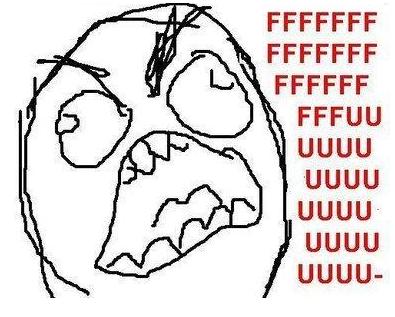
found the problem. ebay changed something is their system, which in turn still used the old cookies stored on your computer but didn't allow them to
work properly.
Just clear all ebay cookies from Firefox and the listings come back.
go to tools, options, privacy tab, in the drop menu select "use custom settings for history"
this will show the "show cookies" button, click it and a box will come up. Now type ebay in the search and start removing all that the search have
found.
Close Firefox and reopen. All fixed. 
for internet explorer  Get a better browser
Get a better browser 

