| [ Total Views: 647 | Total Replies: 7 | Thread Id: 101509 ] |
|
|
 cnfabo cnfabo
Custom Title Time!
    
Posts: 1353
Threads: 140
Registered: April 15th, 2008
Member Is Offline
Theme: UltimaBB Pro Blue ( Default )
|
| posted on April 7th, 2013 at 05:52 PM |
|
|
How to post pics from iPhone
Hi guys, how do you copy n paste photos from my iPod to here
Thanks
|
|
|
 esevwbits esevwbits
Custom Title Time!
    
Posts: 1027
Threads: 143
Registered: June 17th, 2003
Member Is Offline
Theme: UltimaBB Streamlined2
Mood: alive!!
|
| posted on April 7th, 2013 at 08:09 PM |
|
|
upload to photobucket app then paste img here
|
|
|
 Lucky Phil Lucky Phil
Wolfsburg Wizard
  
Posts: 480
Threads: 16
Registered: August 1st, 2010
Member Is Offline
Location: Adelaide SA
Theme: UltimaBB Pro Blue ( Default )
Mood: I'm a legend in my own lunchtime!
|
| posted on April 7th, 2013 at 08:29 PM |
|
|
Okay, I am no expert, but here it goes.
I plug my iphone into the USB port on my laptop (windows 7) and cancell ALL popup screens (Important).
Go to start, computer, and doubleclick on the device named iphone.
You can then copy any photos you want and paste them straight to the folder you want.
To use them on aussieveedubbers you will have to resize them as the file will be too big.
To paste them here click the browse button on the bottom of the post panel next to the 'add attachment'.
Then find your photo and add it.
|
|
|
 MISS VDUB MISS VDUB
A.k.a.: Ash
Super Administrator
Mrs KOMBIBOB
        
Posts: 2565
Threads: 96
Registered: September 20th, 2005
Member Is Offline
Location: Beautiful Sunshine Coast, QLD
Theme: UltimaBB Pro White
Mood: Low down and Dirty
|
| posted on April 7th, 2013 at 08:37 PM |
|
|
Lucky Phil, good tip but the question was how to do it from an ipod, not computer.
Photobucket app is your best option. Even on a computer I prefer to use photobucket as it saves the hassle of resizing
1963 Single Cab Ute: "El Concreto"
1962 Baja Beetle: "Peanut"
1968 Porsche 912 SWB: "Pip"
1972 Kombi Snail: "The Snail"
2012 Skoda Octavia Scout: "Scout"
2016 Scirocco R: "Rocco"
|
|
|
 cnfabo cnfabo
Custom Title Time!
    
Posts: 1353
Threads: 140
Registered: April 15th, 2008
Member Is Offline
Theme: UltimaBB Pro Blue ( Default )
|
| posted on April 7th, 2013 at 09:08 PM |
|
|
Just went to my photo bucket account and could not find where to upload. The pages are always different to when u would look on a laptop
|
|
|
 vlad01 vlad01
Compulsive Aussie Vee Dubber
      
Posts: 4270
Threads: 109
Registered: June 3rd, 2010
Member Is Offline
Location: Kyneton, VIC
Theme: UltimaBB Pro Blue ( Default )
Mood: Side ways
|
| posted on April 7th, 2013 at 10:44 PM |
|
|
I just do it though the PC, screw using aps on a phone, too non user friendly and limited.
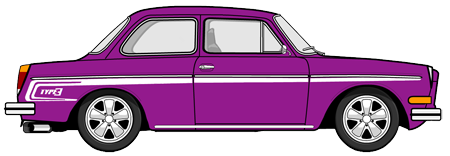
71 notchback,
Past owner of, 70 NB, 73 SB and 72 FB TLE |
|
|
 cnfabo cnfabo
Custom Title Time!
    
Posts: 1353
Threads: 140
Registered: April 15th, 2008
Member Is Offline
Theme: UltimaBB Pro Blue ( Default )
|
| posted on April 7th, 2013 at 10:56 PM |
|
|
| Quote: | Originally
posted by vlad01
I just do it though the PC, screw using aps on a phone, too non user friendly and limited.
|
yeah what a pain
|
|
|
 Lucky Phil Lucky Phil
Wolfsburg Wizard
  
Posts: 480
Threads: 16
Registered: August 1st, 2010
Member Is Offline
Location: Adelaide SA
Theme: UltimaBB Pro Blue ( Default )
Mood: I'm a legend in my own lunchtime!
|
| posted on April 8th, 2013 at 07:52 PM |
|
|
| Quote: | Originally
posted by MISS VDUB
Lucky Phil, good tip but the question was how to do it from an ipod, not computer.
Photobucket app is your best option. Even on a computer I prefer to use photobucket as it saves the hassle of resizing
|
Oh. Thought he asked how I do it.
Funny how everyone seems to find a different way.
And yeah, resizing always seems to be a hassle.
I now get around it by using my old digital camera.
I set it on the lower resolution and now use it exclusively for taking pictures for posting.
|
|
|